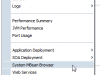Configure BPM engine to publish to BAM
By default the Oracle BPM engine (Business Process Management) is configured so it won’t publish events to BAM (Business Activity Management). So should you choose to use BAM and use these great dashboards, you have set the DisableActions property to false/empty. Here is how it works to configure BPM to BAM:
- Log in to the Fusion Middleware Control –
http://bpm-host:7001/em - Navigate through the Farm – WebLogic Domain – select the domain and then select the Server in which BPM is running (soa_server1 in a default install)
- Use the WebLogic Server dropdown menu as shown in the first screenshot
- Select the System Mbean browser in the menu
- Expand the folder ans shown in the second screenshot:
Application Defined MBeans - oracle.as.soainfra.config - BMNNConfig - bpmn - Find the DisableActions property and remove it’s value
- Apply the changes